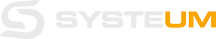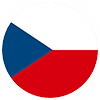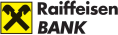Would you like to be matched to jobs that you respond to regularly? To have virtual circle of people on LinkedIn who inspire you and share advice and tips that come up in your career? The key is to have a well filled in profile to show your preferences. Share, comment and expand your professional network in a way that benefits you, we'll give you advice on how to do it.
What is most important when it comes to the profile?
Let’s start right from the beginning: with the photo.
A profile with a photo has up to 14 times more views than a profile that is filled in perfectly but lacks a photo. A profile without a photo doesn’t look trustworthy to recruiters or to LinkedIn, which has an algorithm that will put you at a disadvantage. Without a photo, it’s hard to build a network of contacts that will be useful to you. You can now also use a frame around your photo that says #OpenToWork to make it clear that you’re open to a new job opportunity. If you’re looking for a new job but don’t want your company to know about it, then relax. LinkedIn has thought of these situations and will not show your status to recruiters from your current company. Phew.
There are same rules for choosing a photo for LinkedIn as for a CV.
Avoid photos that:
- Contain animals or other distracting objects. Find a photo where there are no logos or branding from your former job. And even if you like to grow flowers, go on hikes or bake the best cakes, you’d better show your face. It is the face that inspires confidence in others.
- Show your whole body rather than your face. LinkedIn will make the photo a little smaller, so it’s important to have your face in the photo; it should fill up over 50% of the photo to be easily recognizable.
- Have an artistic touch. Perhaps you enjoy art, and perhaps it’s what you do for a living, but you’d better include a description or link to your artwork. A face artistically draped in a scarf or shrouded in shadow is not very suitable for professional networking.
Cover photos
Likewise, don’t forget the cover photo, which can be found right next to your profile photo. This complements your profile picture. What do you want to convey with the photo? Do you want to show that you are passionate about your field? That you love the company you work for? The cover photo is important for the overall impression and you should definitely pay attention to its selection.
Say it with a video
New this year is the option to introduce yourself to other users with a video that replaces your photo. With a short video, you can reinforce your personal brand, you’ll be more visible since most LinkedIn users rely on a classic photo, and you can summarize everything you do or can do to be useful to others in 30 seconds. If you choose to upload a video, you can do so via the mobile app, but this feature is not yet available via the web interface.
Are you interested in the IT field and looking for job positions and opportunities in the IT industry? Whether you are a programmer, developer, tester, analyst, or software architect, contact us and we will find an IT project tailored to your needs from our IT job offers. Take a look at the current available job positions in the IT field. We will help you find new job challenges and opportunities. We look forward to collaborating with you!
The difference between motto and summary
Motto can be found just below the photo, allowing you to either include your job title or state what you do. E.g. I teach people how to…, I can find you colleagues you can rely on, etc. Other people will see your motto without clicking through to your profile, so consider what people will know about you first and make it count.
You are free to go into more detail in the summary/information. There are 2,000 characters available, just keep in mind that unless someone directly clicks the Show More button, they will only see the first 3 lines. So include the most important things you want to say to the world in them. List keywords in your summary, work with #, don’t be afraid to include references, mention how long you’ve been in the field, and feel free to end with how potential customers or clients can contact you. For security reasons, it is better to provide a work e-mail and phone number. This is where you can link to your website, personal portfolio, or anything else you want to showcase. If the text is too long, divide it visually. Use special characters, emoticons, anything you can think of. Let’s face it, a long bloated paragraph doesn’t read very well.
How to describe your work experience?
Don’t be concise on LinkedIn, elaborate well. What tasks were you responsible for in your former jobs, what projects were you involved in, who were your clients (unless a contract or NDA prevents you from stating so), and what was your responsibility? Have you had any public interviews or have you got something you are particularly proud of? Add media to your work experience, i.e. a web link where others can read your article, watch your interview or see a project you’re proud of. LinkedIn will handle the media nicely and the result will be a beautiful portfolio with individual clickable links.
Will you endorse my skill?
Don’t forget to fill in your skills. List at least 5–10 and ask others to endorse them for you. You can endorse them reciprocally. Endorsed skills are something that will increase your attractiveness on LinkedIn. What’s more, LinkedIn’s algorithm rates them as relevant to the point where your profile has up to 30 times the chance of being seen by others. We recommend choosing skills that you are proud of; you don’t need to indicate that you know how to use the Internet or Microsoft Office, focus on your uniqueness.
Get a badge
And if you want to be a true champion, try LinkedIn Skill Assessments to validate your skills with a test. It consists of 15 questions on a given topic and you have to complete it within the time limit. Thanks to adaptive testing, which is used to recognise your skill level, the subsequent questions are adapted to your previous answers. After completing the test, you will receive a report with your rating and score, which is hidden from others. If you score in the top 30%, you will receive a skill badge to prove you are qualified. If you don’t get the badge, you can retake the test after 6 months.
Do you have anything extra? Show it off!
Certificates, training, volunteering. There are predefined fields for everything, so don’t skip them. You can find out how to fill in the sections correctly in our article it? It offers specific tips on what to say about yourself and what information is not suitable for employment portals. And just as it’s ideal to send your CV as a PDF, LinkedIn allows you to save and download everything you’ve filled in as a PDF.
Finishing touches
When you’re done, think about whether you’d like to create a profile in another language as well. LinkedIn allows you to have your profile in multiple languages so that visitors can see your profile in the language they have set by default. So, if you’re looking for a job abroad, on a remote basis, or the company you’d like to work for has an international team, choose this option and create your profile in a second language.
To make your profile searchable, set your profile visibility to “Public”. If you don’t, only your network of connections and licensed recruiters will be able to find you (they won’t see your full name, but they will be able to reach you).
How do HR recruiters use LinkedIn and why can you get irrelevant offers?
Are you getting irrelevant job offers on LinkedIn? We probably know the culprit. Imagine the following two situations:
- A recruiter is looking for manual testers and comes across your profile. As a tester, you meet all the conditions, so they send you an offer. But you have to refuse because you have been doing automation for 2 years and you don’t want to return to manual testing. However, there is the technology and description of manual testing rather than automated testing filled in in your profile.
Reason: Your profile hasn’t been updated.
You are the master of the profile, let the world know what position you are interested in. Be up-to-date, the recruiter should easily be able to tell what you do from your profile. If, like in the example above, you have a description of both manual and automated testing, the recruiter has a 50:50 chance to guess which offer to send you.
- Do you get a lot of offers, but they are mostly irrelevant because you are interested in different technologies and programming languages than what they are proposing?
Reason: You may have a lot of programming languages or technologies listed on your profile, and although you know them all, the recruiter doesn’t know which one you prefer. This is similar to the first example, but you may have too much information and the recruiter has to guess which one you prefer.
Not looking for a job at the moment?
Do you have a job that you are happy with and don’t want to keep getting offers you have to turn down? Avoid rejection messages with the following tips.
- Feel free to include the fact that you are not looking for a job in your summary/information so that recruiters know not to contact you.
- Make sure you don’t actually have Open to Work mode turned on, as people sometimes don’t even know it’s there or forget to turn it off when they start a new job.
- If you’re not looking for work and don’t want to receive InMail messages from people you’re not connected to, you can turn them off in your settings. Go to the Settings in your profile, find the Communications tab and the Who can reach you box, then go to Messages and InMail and switch the toggle to NO. This will disable InMail messages from anyone.
- You can also disable short messages in the Settings, which people most often use to ask you to connect or offer you opportunities to get involved in their projects. You can choose to have only people who know your e-mail address send you such short messages.
What kind of profile to choose?
LinkedIn Open Networker (LION)
If you meet a Lion, you will be dealing with someone who is an open “networker”. That means they are open to connecting with anyone who sends them an invitation. As a Lion, you can quickly expand your network to up to 30,000 contacts. This gives you the opportunity to connect with professionals from all over the world in a short period of time and increases your chances of getting quality job offers. However, you must also expect to receive many messages and e-mails, which, due to the size of your contact pool, includes unsolicited ones. To become a Lion, just put this abbreviation after your name. It’s that simple.
LinkedIn Influencer
Their function is the same as influencers on other social networks. An influencer on LinkedIn is a thought leader who shares their content with a larger audience. How can you become such an influencer? Be active! Follow, comment, share, simply become an active member of the community. If you are successful in your field, you can inspire and motivate others with your own stories.
How to post on LinkedIn?
First and foremost, it is important to be active on LinkedIn. Spend at least 10 minutes a day liking, reacting and commenting on other people’s posts and the results won’t be long in coming. Work with #. Hashtags in comments or posts are indexed by LinkedIn and all relevant results are displayed when you search for them. Hashtags that have over 50 uses work best. LinkedIn is a social network, and it is all about interaction, so don’t be afraid of it.
What posts are best?
OkDork’s analysis shows that posts like How to do it? are at the top. Posts with catchy headlines and those with particularly long content (up to 2,000 words) are also good. Long texts give you plenty of space to expand on a professional topic and express your opinion. Likewise, don’t forget images; as with most social networks, images are the primary draw for your audience. And if you really want to elaborate and have opinions and topics worth sharing, consider the LinkedIn newsletter option. It is now also available for corporate profiles. Your followers can subscribe to it and will be notified whenever you post something new.
How best to repost?
If you like a post and would like to share it on your profile, go ahead. There’s only one rule here. Write about why you are sharing it, what you think about it, what you found interesting about it. Don’t leave the space blank, as your followers won’t understand why you’re sharing it. With a dash of your own perspective to the repost, you’ll be authentic and credible.
How about your own posts?
Communicate topics you understand and engage your expertise. But speak your natural language, not the language of the company. Put your authenticity, your values and your story into your professional opinions. You are sure to have responses.
How to get the most out of your social network?
Start following professionals who have something to say. If you’re looking for tips and knowledge for your professional challenges or are just interested in the latest news in your field, find professionals who cover your topic under # of topics and keywords, for example.
Are you an ambassador for the company you work for or are you flying solo?
Finally, it is important to remember who you are actually representing. Corporate profiles build a brand, but they don’t have the same success rate as private profiles.
There are two main reasons:
- Corporate profiles do not have targeted linking to positions and people who might be interested in the company’s aims. This means that you are automatically shown people you may know and who, based on your interests, may be relevant to you. But it doesn’t show you companies, just as corporate profiles don’t show you potential suitable contacts.
- And secondly, the algorithm favours private profiles over corporate profiles when searching and displaying posts, which can be seen in the post reach figures, where private profiles have several times the impact.
You can sometimes find profiles that function not only on a personal basis, but also as professional corporate ambassadors. Decide in advance whether you want to speak for yourself or whether you want to act as an ambassador with a strong partner behind you – your company which you identify with. In such a case, you can match your online presentation with the company’s strategy.
Instead of promoting your company or its products and services, try showing that you trust the company. Demonstrate what the company’s values or long-term goal are and how they are reflected in everyday life. Does your company care about ecology and sustainability? Can you openly express your opinion and always be taken into account? Think about what the added value of the company you work for is and what gives you a sense of purpose. Not only will you build the strength of your profile, but you’ll also help your company’s reputation. People must first gain trust in you and then they will gain trust in the company they get to know through you.
How to communicate with recruiters to get what you want?
Good feedback is essential to prevent you from getting offers you don’t like. If you get an offer from a recruiter, communicate with them – ideally politely; you’ll see that your efforts will soon pay off. Don’t forget to say hello and let the recruiter know whether or not the offer has hit the mark. If the offer was completely out of line, don’t be afraid to explain what position you would like, give specific details and tell them whether the recruiter may contact you in the future. When a recruiter comes up with something that would be perfect for you, they’ll get back to you. And if you like the offer, don’t be afraid to ask for details that you are interested in. Ask about everything!
Even if you get offers frequently, don’t regard them as SPAM; they give you an insight into the market and let you know what you can afford or where you might move in the future. If you have confidence in the recruiter, feel free to add them to your connections. You’ll both appreciate it in the future.
Icing on LinkedIn: Chat with others
Virtual events on LinkedIn
Tune in to LinkedIn Audio Events. You may have just recalled Clubhouse that LinkedIn was inspired by. In order to access an Audio Event, you need to have Creator Mode enabled and at least 150 connections. Visitors then join a virtual room where they can listen to the speaker or join the discussion. The event can take anywhere from 15 minutes to 3 hours, so you can discuss the topic in real depth. Tickets are likely to be sold for these events in the future.
We have divided the article about LinkedIn into 3 parts so that everyone can find what they need. In Part 1, Everything You Ever Wanted to Know About LinkedIn, we took a look at LinkedIn as a whole, went through its history, marvelled at some interesting numbers, explored subscription options, or explained what InMail is and found out if it’s even necessary. In Part 2 entitled LinkedIn’s Hidden Features for Recruiters, we focused on the opportunities LinkedIn offers for recruiters, revealing our own experiences and advice that we put into practice every day when recruiting IT professionals. So if you would like to know more about LinkedIn, read the previous parts as well.
🟡 Are you looking for an interesting project? Check out how we do things here and see which colleagues we're currently looking for.
🟡 Do you have a colleague or friend who is looking for a new project? Join our Referral program and get a financial reward for your recommendation.
🟡 Would you like to start working in IT? Download our ebook START WORKING IN IT: From First Steps to Dream Job, in which we guide you step by step with information, courses, and practical experience that are so essential not only for those who want to switch fields, but also for those who want to advance their careers and further their education.
Or share this article, which may also be useful to your acquaintances.