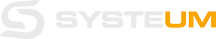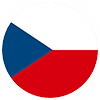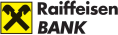When Steve Jobs introduced the first iPhone in 2007, it changed the way we interact with mobile phones. Let's recall the legendary quote from Steve Ballmer, then CEO of Microsoft, who claimed that the iPhone had no keyboard, meaning it was difficult to type emails on it. I remember that I also reacted lukewarmly to the first touchscreen phone. It was only later that I realized that I could surf the internet and consume content much better on a touchscreen display. The iPhone simply changed the rules of the game. And just as users had to learn to work with the first iPhone or search engines, ChatGPT and its future successors represent a new chapter that changes the way we work with data.
Join Martin Smětala for practical tips on working more effectively with ChatGPT - a new, comprehensive tool that looks simple but is quite complex on the inside. If you're interested in a general introduction to ChatGPT, read the article Artificial Intelligence – Humanity's Best Friend or Skynet?
Article Author: Martin Smětala
ChatGPT and Commands (Prompts)
ChatGPT has a really simple interface – a single command line where you can type any text, and ChatGPT will write a response in no time. However, just like with Google, if you type the wrong keywords, you'll get unexpected results.
The input is always your command. And this is where the "catch" lies. For more complex tasks, you may find that the output from ChatGPT is not satisfactory – it can be too general, partially made up, incomplete, not specific enough, written in the wrong style, etc.
In general, the quality of the input is directly proportional to the quality of the output from ChatGPT.
How to Achieve Accurate Results When Working with ChatGPT?
Don't expect results based on just one command. ChatGPT needs to "prepare" similarly to how a developer needs to set up their development environment before they start developing.
Are you interested in the IT field and looking for job positions and opportunities in the IT industry? Whether you are a programmer, developer, tester, analyst, or software architect, contact us and we will find an IT project tailored to your needs from our IT job offers. Take a look at the current available job positions in the IT field. We will help you find new job challenges and opportunities. We look forward to collaborating with you!
TIPS FOR QUALITY TASKS FOR CHATGPT:
-
Assign ChatGPT an expert identity
This will make it easier for ChatGPT to understand what style and content your output should have.
For example, "I want you to act like an experienced SEO marketing specialist.", or "Act as a Unity programming expert."
-
Add context and input data
For most complex tasks, you also need to provide input information to ChatGPT so that it retains the information in memory and can work with it within our chat.
For example, if I want ChatGPT to summarize a long technical article about AI that I don't want to read in its entirety, I need to write it out separately in the task and ask it if it understands that this is just part of the task I want from it. In general, the task description can be divided into several individual steps. Ask it if it understands what you want from it and give it a command to summarize your task in its own words. This way, you can be sure that you understand each other.
-
Provide an example of the expected result
State in your prompt what result you expect. This will guide ChatGPT's responses towards what you need. How detailed should the result be, how long, what tone should it be written in, in what format, etc. All this information will be gathered and used by AI from your example. The more examples you provide, the better and more accurate the answer will be.
-
Make ChatGPT explain the individual steps it took to arrive at the final solution
This will give you a better result, as well as insight into how AI came up with the explanation.
Typical examples are "Describe the individual steps to the solution," "Proceed step by step and describe each step," "Let's think step by step," etc.
-
Break a large task into several smaller tasks
That is, describe the process as follows: "After you do X, do Y, then do Z," instead of just: "Do X, Y, Z." If you enrich each separate smaller task with an example, context, etc., you will get a significantly better result, as ChatGPT can process tasks sequentially rather than all at once.
-
Have ChatGPT evaluate the results from best to worst (%)
This part of the prompt will be especially useful when AI generates more results than you want, or when the results are highly subjective. By having AI evaluate individual results from 1% to 100%, you can limit the number of results or sort them, giving you a clear overview of how suitable each option is.
Ask ChatGPT directly how it could further improve your prompt A practical demonstration of how to submit a prompt to ChatGPT
Instead of a general example:
"I am a React developer and want ChatGPT to list 20 companies with fewer than 1,000 employees that are interesting to me."
Try the assignment according to the rules mentioned:
"Act as a professional Hiring Manager who helps IT specialists find the perfect job. I am a React developer looking for a job in a company with fewer than 1,000 employees and offering full remote collaboration. List the 20 most suitable companies in the format:
(company name), (number of employees), (full remote option), (expected salary)
Then, for each of these companies, provide a reason why they should be an ideal employer for me.
Here's an example:
Replit, 200, YES, monthly salary of 250,000 CZK
Replit is a great company developing innovative browser-based IDEs used by thousands of developers worldwide. React development is currently very important to them, so you can easily find a position and a good team in a forward-looking company with focus."
Using this method, you will receive higher quality and more detailed results. Remember, however, that ChatGPT is generally not suitable for job searching, as its data only goes up to 2021 and it does not have access to the internet. It is more suitable for working with texts, synthesizing, and evaluating them.
Note:
If ChatGPT suddenly stops in the middle of a sentence or word when listing solutions, it means that you have reached the response limit (approx. 1,000 words) and you just need to write "Continue where you left off," or "Continue."
However, be careful! For very large assignments, it may lose context and start writing the output from the beginning. This is because the current GPT-4 limit for maintaining context is about 4,000 words within both the prompt and the written solution. In such cases, it is good to have the prompt as concise as possible to allow room for output information.
An interesting fact at the end:
Creating prompts (called prompt engineering) is a highly sought-after skill today. Advertisements for the position of Prompt Engineer are already appearing on the internet, offering salary expectations of around 350 thousand dollars per year. I just hope that they don't expect 5 years of previous experience in a similar position for this job.
If you liked this article and are interested in more, let us know your opinion or questions. We would be happy if you share your experiences with ChatGPT or give us suggestions for other topics we could cover.
🟡 Are you looking for an interesting project? Check out how we do things here and see which colleagues we're currently looking for.
🟡 Do you have a colleague or friend who is looking for a new project? Join our Referral program and get a financial reward for your recommendation.
🟡 Would you like to start working in IT? Download our ebook START WORKING IN IT: From First Steps to Dream Job, in which we guide you step by step with information, courses, and practical experience that are so essential not only for those who want to switch fields, but also for those who want to advance their careers and further their education.
Or share this article, which may also be useful to your acquaintances.